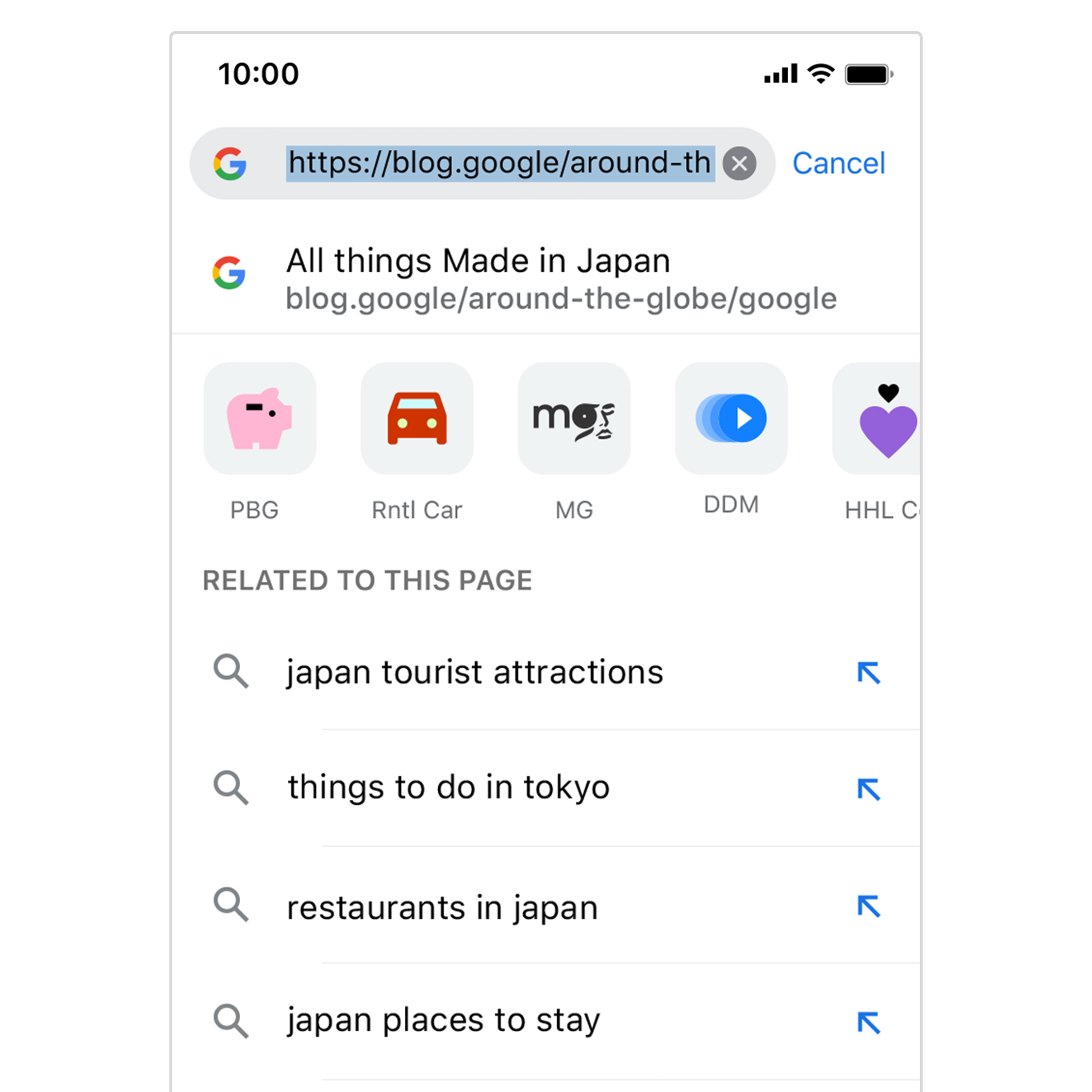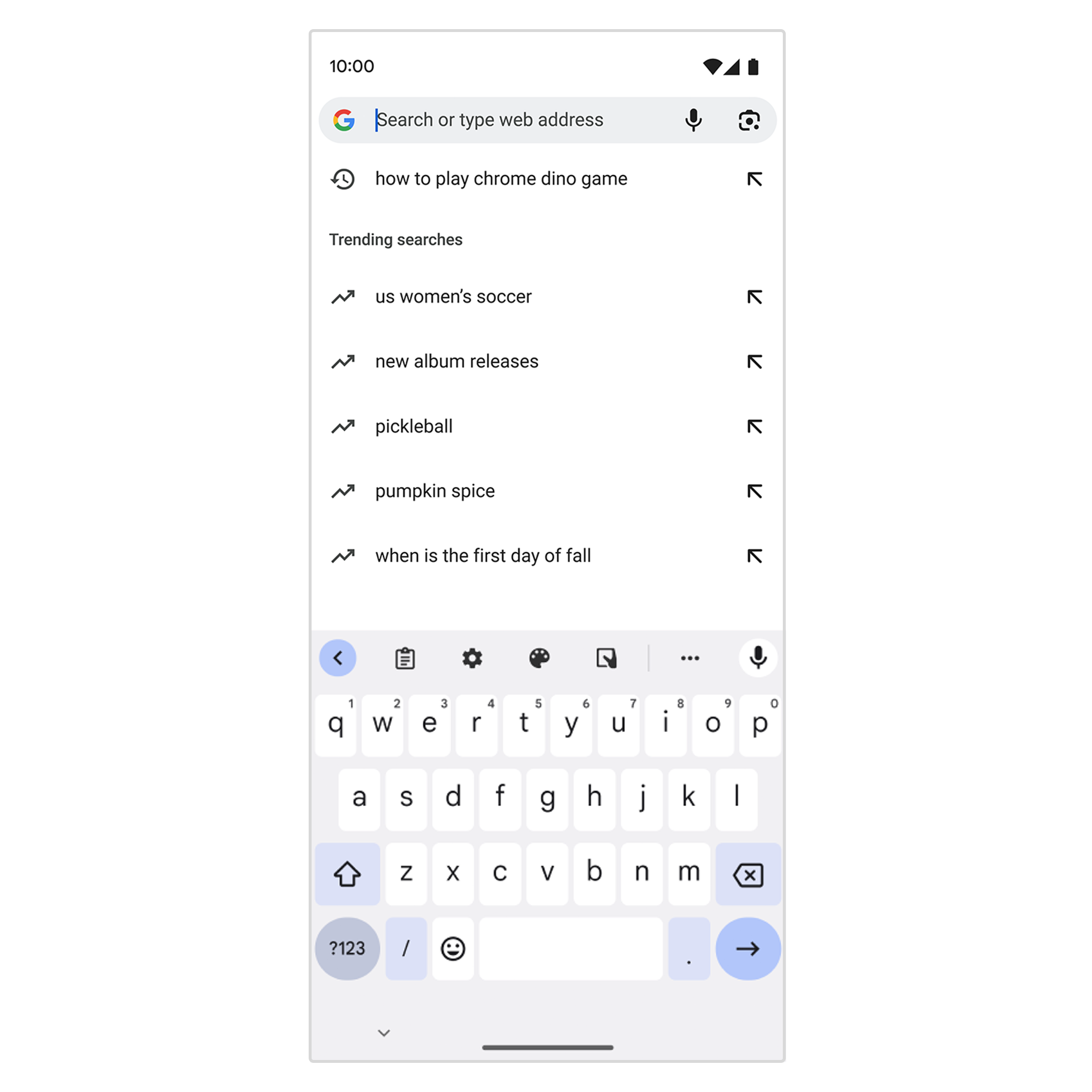Google wants you to search more, and to do that, it’s launching a number of updates to Chrome on mobile today that will, among other things, highlight potential search queries related to a page you are on when you tap on the address bar. Say you are planning a trip to Japan and you are currently reading a related blog post. When you tap the address bar, you will then see the usual list of your favorite sites and recent searches and underneath that a list of suggested searches.
It’s essentially Google Search autocomplete without having to type anything. This new feature is coming to Chrome and iOS and Android and rolling out now.
Another change, though one that’ll come to Chrome on Android first, is that when you open up a new tab now, you will see a list of trending searches — and initiate a search for these trending topics from there, of course. As part of Google Trends, the company already highlights these trends on the web today, though by making it a core feature of the new tab page on Chrome mobile, it’ll reach a far wider audience.
Google is also tweaking its “touch to search” feature on Android with this update. As before, you can select a word (or words) on any page and have the usual context menu pop up that lets you initiate a search based on what you’ve selected. Now, however, Google will also automatically pop up a carousel with related searches at the bottom of the screen.
And there is more: Now, you’ll see 10 search suggestions when you start typing in the Chrome mobile address bar instead of six. That’s not a huge difference, but as with all of these updates, Google wants you to search more (and see more search ads in the process, of course).